What Business Owners Need to Know About Web Design
What Business Owners Need to Know About Web Design
Your website is the only digital space you control.
Most business owners in the modern world understand the importance of having an online presence. A business website design needs – usability, mobile-friendly, meta data, h1 and ux design. The internet can provide a number of powerful channels through which businesses can connect with their target audiences, and turn users into paying customers. Typically, having an online presence means having a website, and like all business assets, you naturally want your website to provide you with a good ROI for the time that you put into maintaining it, as well as the cost of setting it up, hosting it, etc.
There are obviously a wide range of marketing channels that you can tap into in order to drive people to your website, once they’re there, they have to actually convert. A conversion can be anything from filling out a form, downloading a piece of content, making a purchase online, and more. When people usually start talking about converting the users that land on your web pages, you know a big spiel about CRO, or conversion rate optimization, is on the horizon. But that’s not what we’re going to talk about here.
We’re going to cover some basic principles of web design that can help your website to be as user-friendly as possible. This will help to give you a solid design foundation for your business to operate from. If you do want to go on to carry our some CRO practices, you will at least know that you’ve got the basics right to begin with.
Why does my site need to be user-friendly?
Simply put, if something is difficult to use, people won’t use it. In terms of website, for example, if a certain piece of information is too difficult to find, users will just go and look for it elsewhere. Because of the wealth of instantly-available information on the internet in the modern day, web users have a very low tolerance for this sort of thing; it doesn’t take them long to get fed up and go elsewhere. And the chances are, no matter what industry you operate within, you will have strong competitors in the online space, so you simply can’t afford to lose potential custom due to basic design and usability issues on your site.
Basically, your website needs to be as easy and intuitive as possible for your potential customers to use, as providing a good user experience for them means they are more likely to stay on your site and convert into paying customers. The way to provide this high level of usability is through your website’s design.

Web design and usability
Whilst the design of your website is not the only thing that can affect a user’s experience, it certainly does control a number of usability factors. So, here’s a breakdown of what business owners need to know about web design, to ensure their website isn’t underperforming.
Navigation
If you’re worried that the design on your site may not be the best that it possibly can be, the first thing you should look at is its navigation. This includes the menu navigation that your site is likely to have at the top of every page, as well as related links or sidebars that may be present, as well as internal links in the body copy. Your main navigation menu should list only your sites most important pages; putting too many items in the menu can look cluttered, confusing and make it harder for users to find what they want. Stick to including your product or service landing pages (but again, only the most important if you have a lot), pages with informational content such as ‘About Us’, and links to subsections of the site like your blog.
If you do have deeper content pages that aren’t appropriate to include in the site’s main navigation menu, then that’s where sidebars, related links and internal body links can be useful. You could use a sidebar to create a secondary navigation menu once the user is within a certain sub-section of your site, or use related links at the bottom of a page to direct the user to other pages that you would like them to see.
Getting the right balance of pages in your main navigation menu and pages linked to elsewhere on the site helps to ensure that your navigation menu doesn’t get too cluttered, but allows users to find their way through all the different levels and pages of your site at the same time.
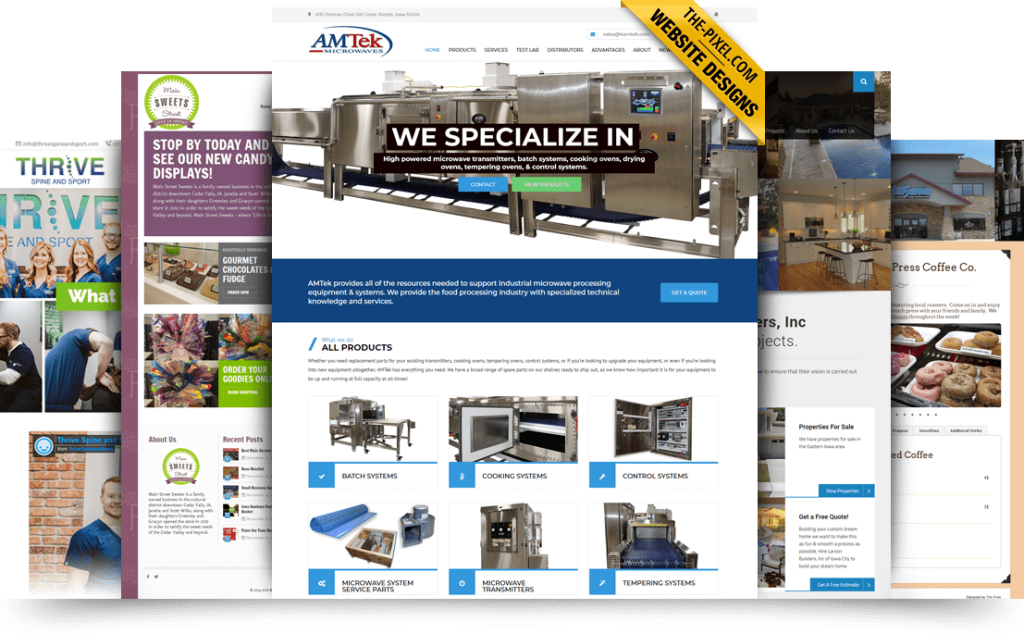
Colors
The colors that you use on your site can have massively impact a user’s time there. Many businesses base their website’s overall color scheme on their logo or brand colors, but this isn’t always the best idea. A brand identity is somewhere to fully express the heart, soul and personality of a business, but this shouldn’t dominate the end-to-end on-site experience. It may be the case that your brand identity features a number of bright, enthusiastic colors, which look fantastic in your logo and on branded marketing materials. However, the same vibrant color scheme may not be appreciated when used as a text link or background color, or indeed in all of your site’s imagery.
As mentioned, it doesn’t always take a lot to put a user off and make them go elsewhere – so it’s important to strike the right balance between letting your brand identity have a presence in your site’s design, whilst also stopping it from being overly intrusive.
Content
It’s always important to keep your page content in mind when choosing and making adjustments to your site’s design. Content is the most important thing on your website – think about it: it’s where ecommerce businesses list all the products they have to sell, it’s where service-based businesses get the chance to show of their USPs, and it’s where you provide your contact details and encourage users to get in touch. As such, you should always ensure that your site’s design is molded around the content on your site, rather than reshaping your content to suit a particular design.
Device Type
It goes without saying that your site’s design needs to allow it the flexibility to cater for different device types. If a mobile-phone user visits your site and has to zoom in and out just to access content or read properly, chances are they’re not going to stick around for too long. As well as having a responsible, mobile friendly layout, there are also a number of other design considerations that should be made for non-desktop users, such as text size, image resizing, button size, as well as the layout of your menu. Remember that tapping with your finger on a mobile phone or tablet is completely different to clicking with a mouse – and your site’s design will need to cater for that.

There are a million and one other aspects of web design that could be discussed here, but for busy business owners, it’s necessary to prioritize the most important. Exactly which elements of web design are the most important in maximizing usability are, of course, entirely debatable, but the ones that have been covered here today are certainly extremely important no matter which way you look at it.
Hire ThePixel to build your next website!
Since our founding in 2008, we’ve created and launched many types of business websites. Over the last decade and we’ve learned a thing or two! That’s why we’re masters of our craft, let us help you build the website of your dreams – one that generates traffic, leads and conversions.
Are you ready to start? If yes, contact ThePixel and one of our representatives will guide you through the website phases and how the process works either by a Zoom Meeting or phone.


