Website Analysis Tools
Website Analysis Tools
1. Google Analytics
It is fast, easy to use and provides some really great data to help you improve your website performance.
Google Analytics is a traditional web analytics tool providing quantitative user and customer data across devices and platforms.
Key features & what it’s good at:
- Track quantitative data, like sessions or bounce rate, organized in dedicated reports, to learn what’s happening on your site
- Collect event-based data from websites and apps with GA4
- Integrate with the rest of the Google Marketing Platform tools, like Adwords or the Search Console, to combine all your data in one place
2. HubSpot
HubSpot’s Marketing Hub is a marketing analytics platform gathering all your marketing tools and data in one place. Our list would not be complete without Hubspot’s free Website Grader tool. This tool provides an excellent overview of all of the components that contribute to the overall functionality and usability of your website. By reviewing your grades in each of the areas analyzed, you can determine what areas of your website you want/need to focus on first.
Key features & what it’s good at:
- Measuring traffic, and managing leads, email automation, and conversion rate optimization (CRO)
- Integrated multimedia content management platform to create and distribute content
- Lead generation and nurturing features including form and landing page builders and email marketing automation
- Built-in marketing analytics to turn quantitative data from SEO, social media, and lifecycle campaigns into actions
3. HotJar
Hotjar is the only digital experience insights platform that provides visual behavior insights, in-the-moment feedback, and 1:1 interviews—all on one platform.
Key features & what it’s good at:
- Get holistic, actionable insights by understanding what your users do with heatmaps, surveys, conversion funnels, and integrations with traditional web analytics tools, and why they behave this way with session recordings, feedback widgets, and user interviews
- Focus on growth with industry-leading tools built with privacy in mind from day one (GDPR, CCPA, LGPD compliant, and more)
- Save time and money with all the insights you need in one easy-to-use central platform
4. Open Web Analytics
Open Web Analytics is a free and open source web analytics framework that lets you stay in control of how you instrument and analyze the use of your websites and web applications. Open Web Analytics allows users to research backlinks, find opportunities for additional link-building, and find links that are broken, outdated, or that need to be removed altogether. It is a completely free tool offered by Moz, and a great place to start.
Key features & what it’s good at:
- Open source framework customizable to your needs with built-in first-party control
- Integration with raw data sources available via an extensive data access API
- Combination of standard web analytics metrics, dimension, and reports with qualitative data from click maps
5. Kissmetrics
Kissmetrics is a product and marketing analytics software that helps scaling SaaS and ecommerce businesses accelerate their growth with quantitative data.
Key features & what it’s good at:
- See key metrics at a glance in your customizable dashboard
- Track power users to understand how they behave on your site with segmentation and cohort analysis
- Measure key revenue metrics like customer lifetime value and churn rate
6. SEO Audit Report
Are you curious what areas of your website are lacking? Our FREE SEO Audit Report is a comprehensive PDF report showcasing all critical aspects of your website, good and bad. Know what is working and what you need to improve on in 3 minutes!
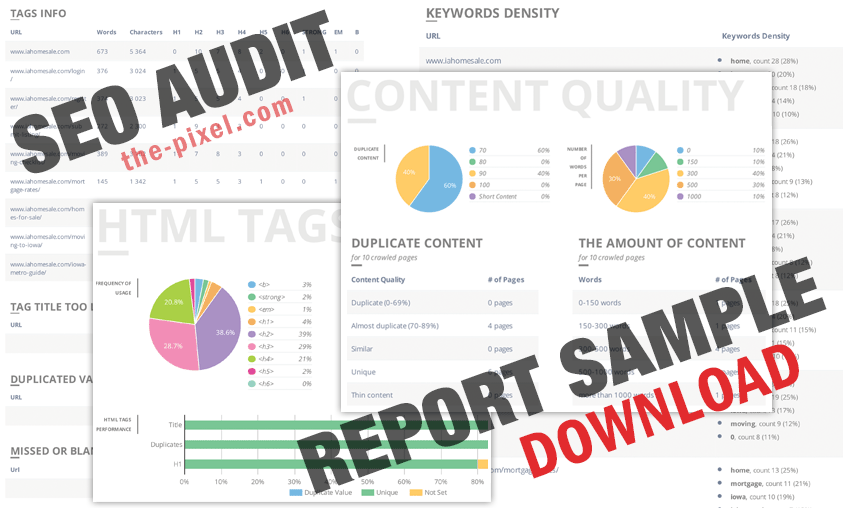
7. WooRank
Open Web Analytics is a free and open source web analytics framework that lets you stay in control of how you instrument and analyze the use of your websites and web applications. Another great tool that can be used to analyze your website. It provides tips for improving your SEO, usability, mobile friendliness and more. It even provides a basic checklist to help you prioritize your efforts to improve your website, starting with the most critical first.
Key features & what it’s good at:
- Open source framework customizable to your needs with built-in first-party control
- Integration with raw data sources available via an extensive data access API
- Combination of standard web analytics metrics, dimension, and reports with qualitative data from click maps
What’s next?
After you’ve reviewed your website analytics and uncovered/fixed any issues, you’ll need to review your website content to make sure your brand, mission and overall messaging still accurately reflect your business.
Does your website clearly explain what you need/want it to? If you haven’t provided website visitors with a clear idea of what your business is about and the problem you can help them solve, they may think you don’t know the answer either.
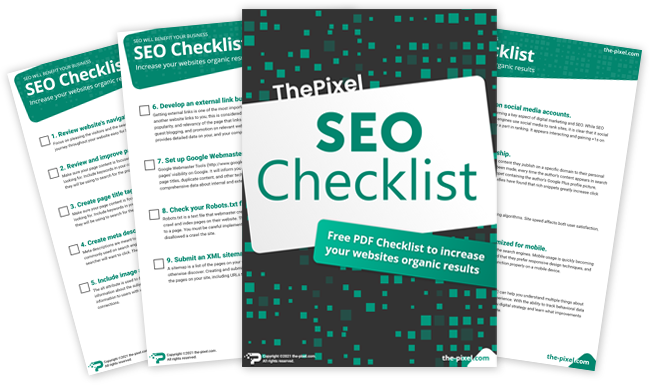
Hire ThePixel to build your next website!
Since our founding in 2008, we’ve created and launched many types of business websites. Over the last decade and we’ve learned a thing or two! That’s why we’re masters of our craft, let us help you build the website of your dreams – one that generates traffic, leads and conversions.
Are you ready to start? If yes, contact ThePixel and one of our representatives will guide you through the website phases and how the process works either by a Zoom Meeting or phone.

